Produce8
MSPs looking for the Produce8 Playbook, look no further!
Reduce Slack Distractions in 3 Easy Steps
We love Slack — and we bet you do too! But messaging apps pose a unique challenge because they continually draw us back in over the course of a day. This pattern of distraction undermines our ability to focus and leads to us feeling overwhelmed.
Produce8 is a digital work analytics platform. We provide the data to visualize challenges and the insights needed to measure the effectiveness of the changes you make to solve those challenges.
This playbook will help you:
- Set up Slack in Produce8 so you can visualize how your Slack usage impacts your workday
- Understand the difference between healthy and unhealthy collaboration
- Reduce distraction by making informed changes and then see their impacts in real time
And the best part: You can run this whole playbook with Produce8 for free!
By prioritizing these three easy steps, you’ll have the tools, strategies, and insights to recover time in your day.
What is the Slack distraction problem?
We know that Slack is distracting and that you’d like that to change. But making changes to collaboration tools is not straightforward due to internal and external causes:
Internal: Checking Slack makes you feel good
When you check notifications, your brain releases a small amount of dopamine . This rewards your alertness and reinforces the pattern you’re trying to break.
External: You feel pressure to be online
Many organizations want their employees to concentrate on their individual work while also being available for collaboration .
Without data, we’re left guessing at how much this affects us every day. With data from Produce8, we get objectivity and visibility into what work actually looks like.
The Slack distraction solution:
Our goal is to empower you to identify and reduce the number of short, low-value Slack interactions that represent interruptions throughout your day. By doing so, we promote more meaningful collaboration on Slack and give you the freedom to concentrate on other tasks.
The 3-step approach to reduce Slack distractions:
We recommend beginning at the start of a week and breaking each step into weekly segments. But feel free to adjust the timeline to your personal working style.
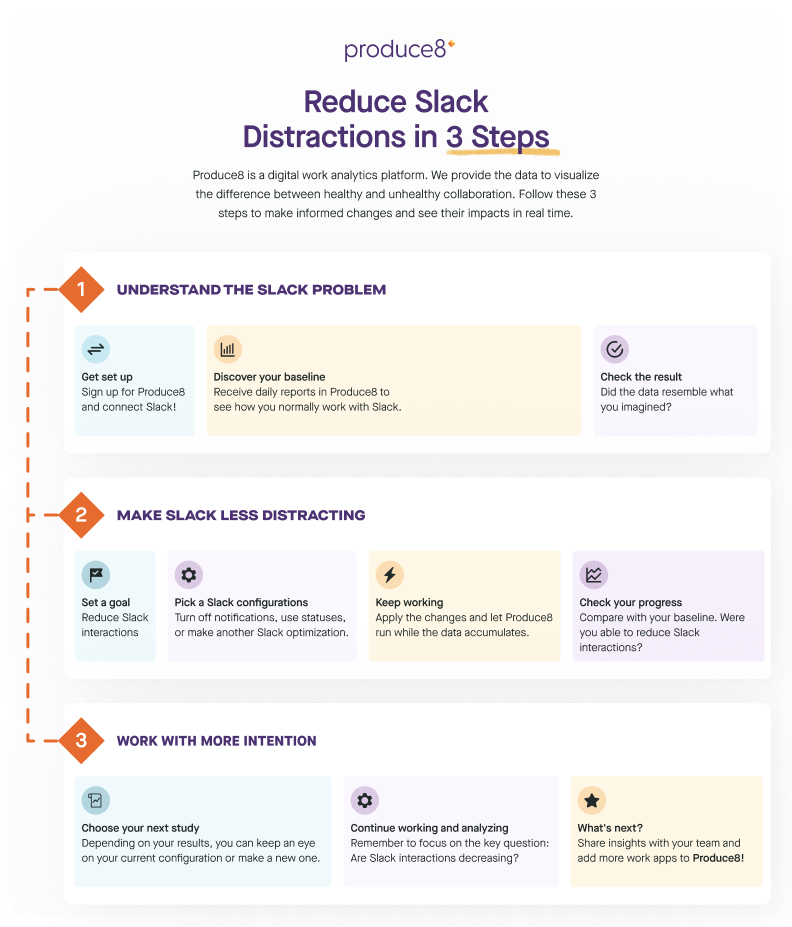
STEP 1: Understand the Slack problem
In this step, you will get the data necessary to learn about your work habits.
Get set up
First, let’s sign up for Produce8 by clicking the link here .
Once you have an account, connect Slack from the app list during setup in Produce8.
If you use Slack on your computer, add the Produce8 desktop extension. If you use Slack on a web browser, add the browser extension. If you use it both ways, add both extensions.
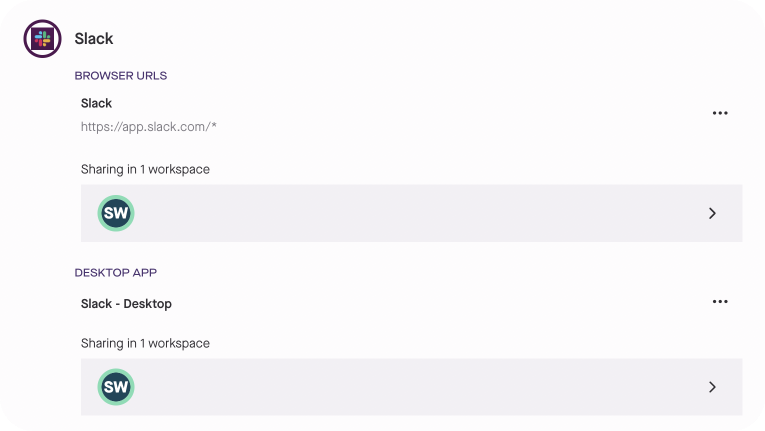
NOTE: Produce8 is currently not available for mobile devices.
Receive daily reports
When you start working with Produce8, daily insights will be sent to your email inbox. They will also be visible in your personal workspace.
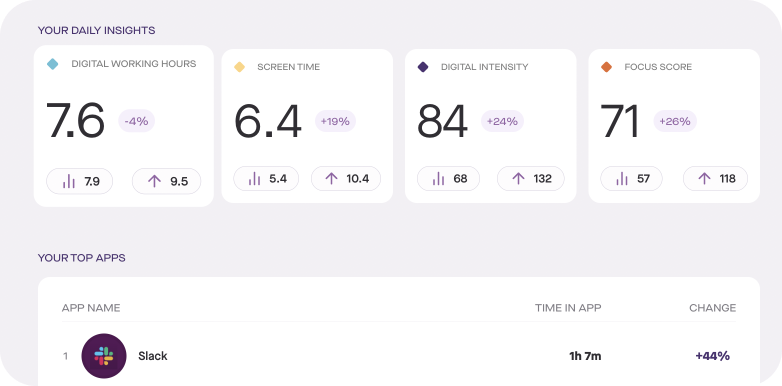
Now that you have successfully set up Produce8 with Slack, you can go about your week as you normally would. The next few days will establish a baseline of your Slack usage.
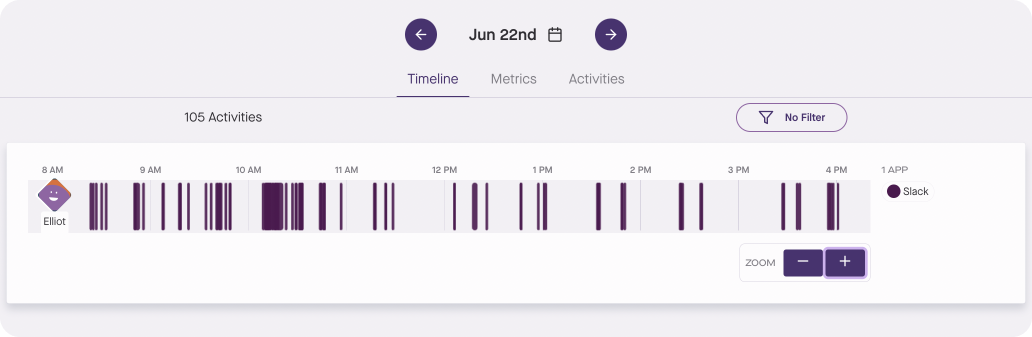
If you find yourself working more intentionally in Slack during this time, that's okay. It means you can start from a more advantageous position.
Check the results
Observe what your work in Slack looked like at the end of your first week. Then note any interesting findings. This will help you prepare for the changes you’ll make in the next step.
Timeline
The Timeline is an excellent starting point. It provides you with an overview of the frequency, duration, and focus of events throughout the day.
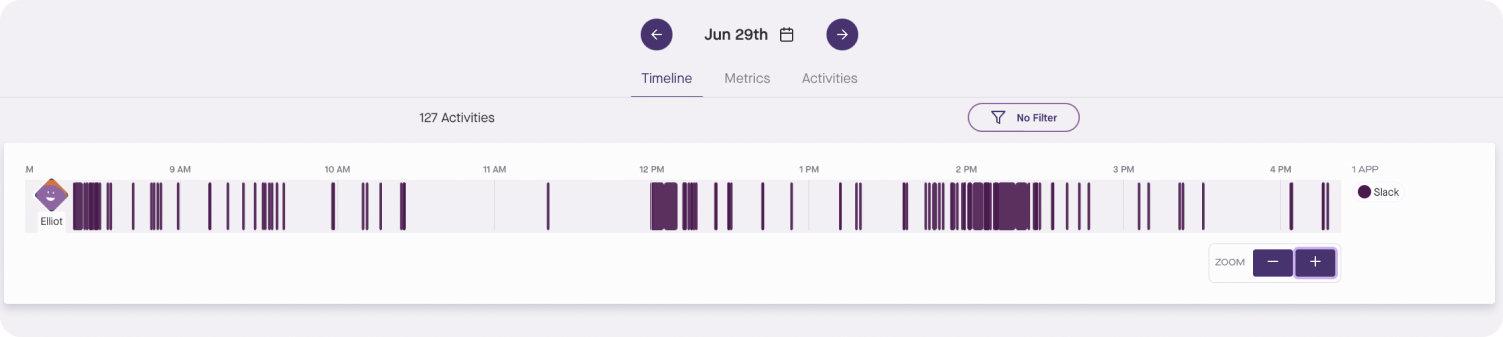
Metrics
The Metrics tab shows you different ways we report on Slack usage.
You'll likely see many interactions throughout the day, which is normal. Slack interruptions are brief but frequent. Expect around 50 to 200 of these interactions daily.
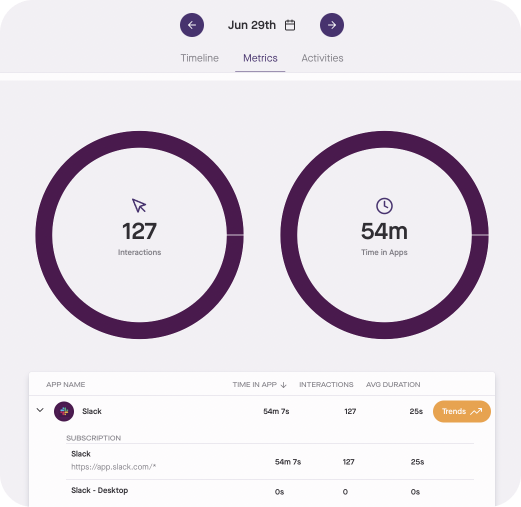
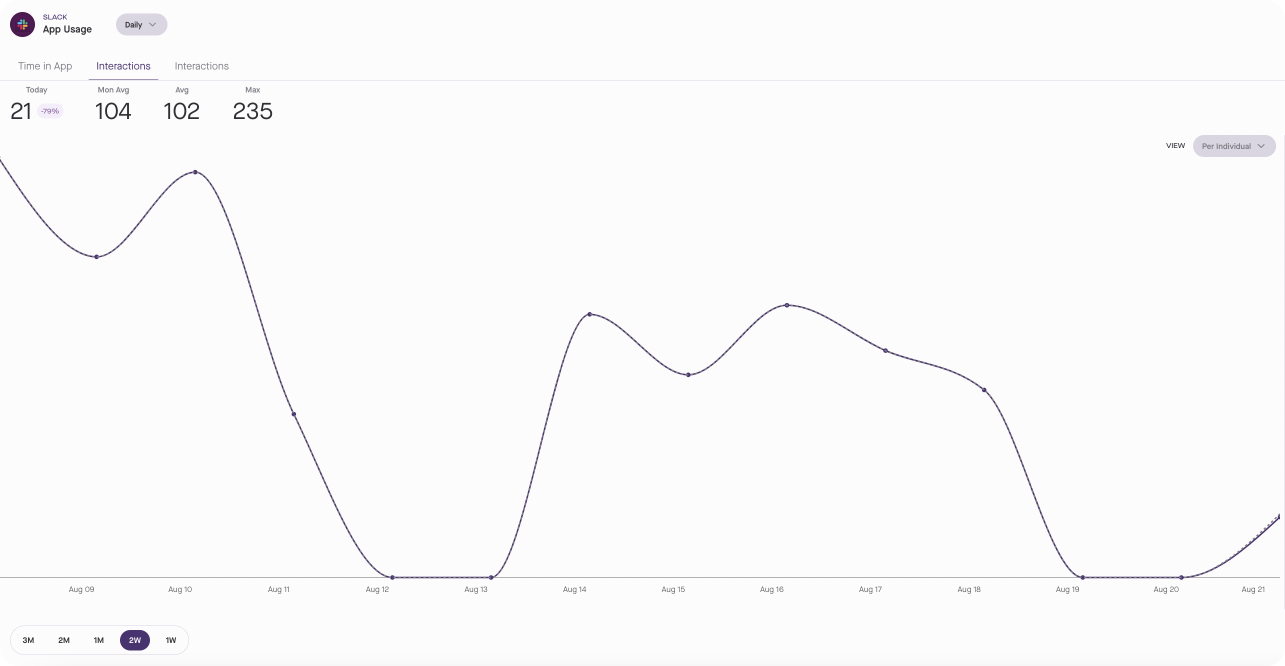
Answer some big questions
Take some time to reflect on how Slack impacts your productivity . The following questions will help you analyze your data. We recommend writing down your answers so you can reflect on them later.
- Did the data resemble what you imagined it would?
- How many times do you check Slack per day? (Interactions)
- How long does each view in Slack last on average? (Avg duration in app)
- Did you notice any patterns (such as interactions with Slack that lasted less than 20 seconds)?
- Did you see Slack-free moments during the workday, such as instances where you went more than 30 minutes without checking the app? How about 15 minutes?
Answering these questions will give you a better understanding of the scale of your Slack distraction.
STEP 2: Make Slack less distracting
Now you have a base understanding of how you regularly use Slack. Great. It’s time to make changes and study the impact.
Set a goal
Approach this step by setting targets for your number of Slack interactions per day and in turn reduce Slack interruptions.
Pro Tip: A secondary goal is to increase your average duration in Slack, thus indicating more purposeful engagement.
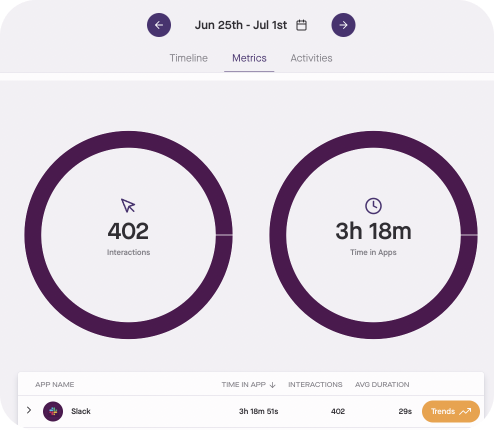
In this example, weekly Slack interactions are at 402. Let’s set a goal to reduce the average weekly interactions by 25% to 301.
Change Slack configurations
Once you have a goal, you are ready to configure Slack. Here are some quick and easy Slack changes you can make:
Slack alerts configurations:
- Limit desktop notifications to mentions and direct messages (or turn them off entirely)
- Turn off notifications to threads you follow
- Turn off huddle notifications
- Turn off audio notifications
- Turn off pop-up notifications
- Set a notification schedule
Slack channels configurations:
- Star channels
- Close or leave channels
- Mute noisy channels
- Leave all channels and add back the ones you need
Slack messages configurations:
- Use threads for long messages
- Summarize the main point with TL;DR
- Use audio and huddles instead of text
- Use video or screen recording for context
- Schedule messages for a later time
Slack best practices configurations:
- Use statuses such as OOO, Focus Mode, or Lunch Break
- Use Do Not Disturb during focus hours
- Connect tools like Google Drive to Slack to reduce context switching
- Set reminders in Slack by using /remind
- Eliminate Slack on dual display
We recommend picking a configuration that sparks your curiosity. If you ever wonder if turning off Slack notifications or using statuses actually make a difference, now is the time to find out.
Keep working and let Produce8 run for a workweek
Change can be uncomfortable. But don't worry! If you catch yourself unintentionally checking Slack, gently redirect your focus back to your tasks.
You’ll begin to notice some results, but don't obsess over the data just yet. If you feel the urge to see how things are going, check the morning daily reports.
Check your progress
Once you have a workweek of data, jump into Produce8 to review your Slack interactions and the changes you’ve made.
Did your interactions in Slack decrease?
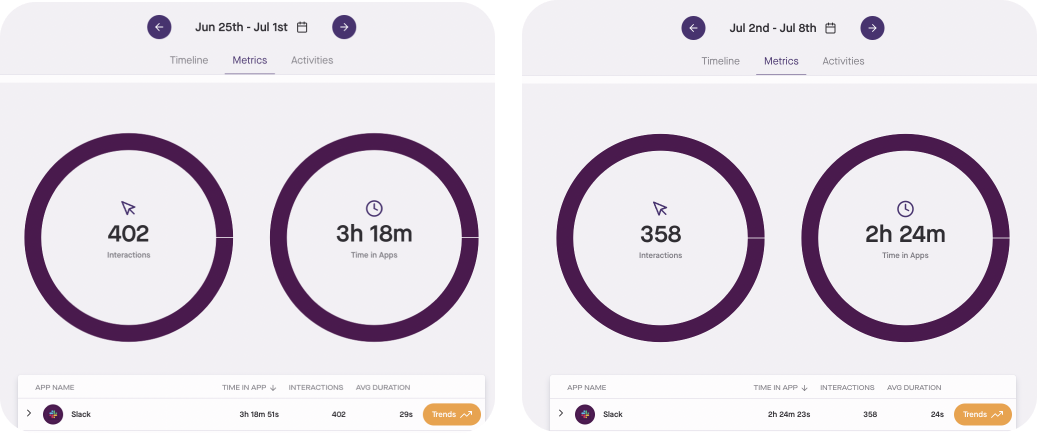
In this example, the goal was to reduce the average weekly interactions by 25% from 402 to 301. The result was a reduction of 11% to 358 interactions. Progress!
If you hit or approached your goal, the change might’ve made a difference.
Don’t get discouraged if you didn’t achieve your results. All that means is that you need to take a closer look and decide whether it’s time to try something new.
And here’s the good news: With Produce8, you have the data to validate whether a change is working or not. The numbers are clear and won’t leave you guessing.
STEP 3: Work with more intention
You now have some valuable insights to inform your next steps. So:
Continue studying or make another change
Depending on your results and whether or not you’ve met your goals, consider:
- Keeping an eye on the current study. You can give your Slack configuration more time. This will give you more data points and a better indication of whether the change is helping you reduce distractions in Slack.
- Start a new study. You can refine your theory and make another change by running a second Slack study. This can be a different Slack configuration or personal behavior changes such as using time blocking, Pomodoro timers, or other focus techniques.
Produce8 helps you measure how effective focus techniques like the Pomodoro timer are by checking your Slack activity during those planned time blocks. Your timeline will show if you successfully stayed focused for the 25-minute work period and confirm how well the technique works.
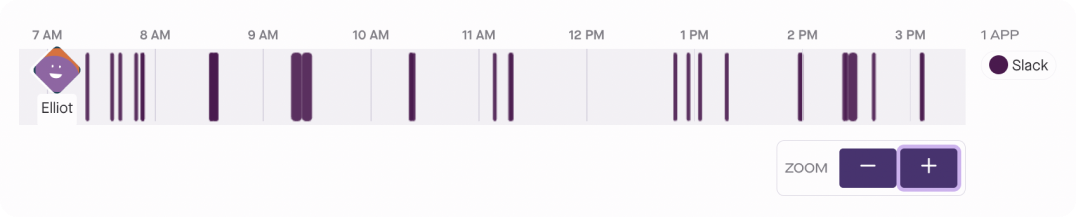
Keep working and analyzing the data
Great work so far! You’re getting the hang of using digital work analytics to optimize your workday. You are receiving your Daily Reports and checking in on Produce8 regularly to see how Slack affects your productivity.
If you ever feel overwhelmed by the data, remember to focus on the key question: Are Slack interactions decreasing?
You can also ask:
- Is the average duration in the app increasing?
- Are Slack events throughout the workday timeline affecting my focus?
Building a habit of intentionality allows you to optimize your collaboration tools and diagnose issues in your workflow more effectively.
What’s next?
You now have accurate data that shows what collaboration distraction looks like. So, go ahead and repeat these three steps to keep improving your app usage and collaboration workflows.
Share findings with your team
As you build upon your learnings, you’ll discover that you may not have full control of the organization and team guidelines. This means there are opportunities to invite people to explore their Slack usage with you. Bring them together to gain a shared understanding and make collective changes.

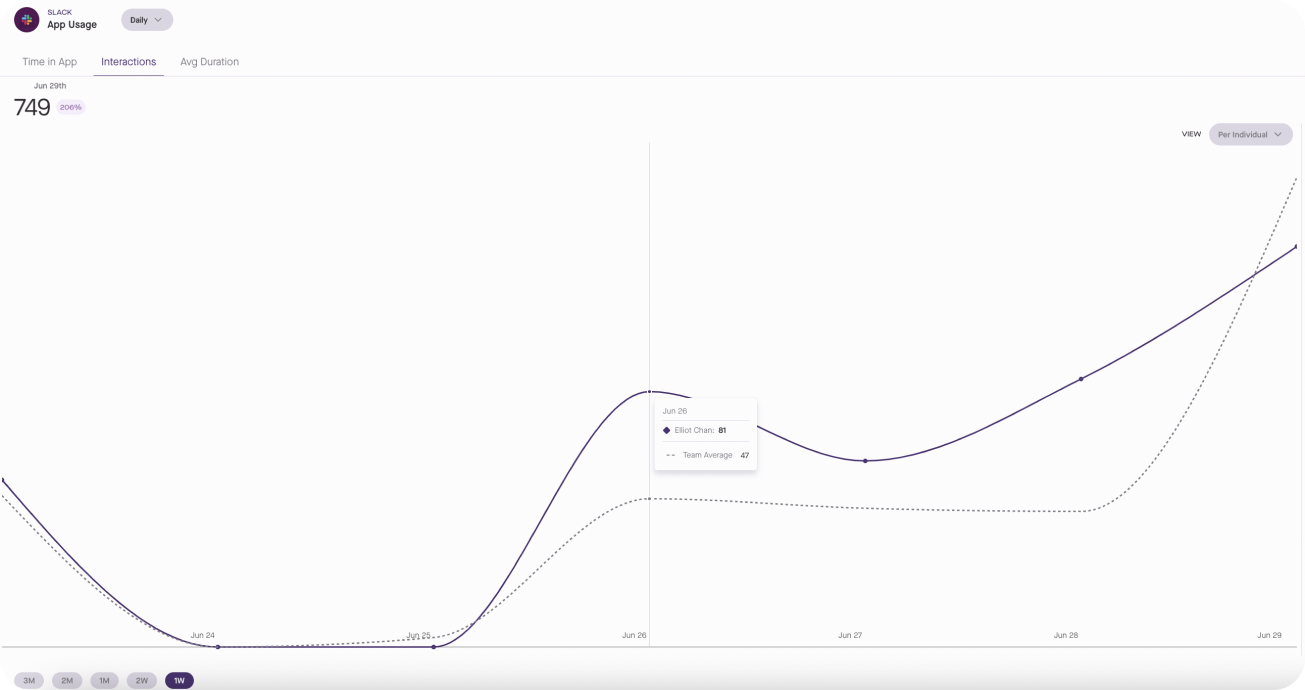
If you wish to extend the study to your team, we offer a comprehensive Slack + Produce8 Playbook to guide everyone through the process.
Add more apps and get a new baseline
Produce8 doesn’t just analyze data in Slack. There is a wide variety of apps you can look at.

We recommend including your essential collaboration apps (Gmail, Zoom, Miro, etc.), production apps (Google Docs, Hubspot, Figma, etc.), and your project and task management apps (Notion, Asana, Trello, etc.) to get a full picture of your workday.
Upgrade for more insights
The Produce8 Free Plan gives you access to 21 days of historical data. While that is plenty of time to get the baseline and validate the changes you’ve made, our Paid Plan offers you unlimited data, workspaces, app analyzation, and the ability to invite more team members.
If you have any questions about the approaches shared in this Playbook or Produce8, please get in touch with us. We're here to support you every step of the way and would be absolutely thrilled to answer your questions.
Related Aritcles
Digital Work Analytics reporting
AIRO Part 4 - From Reactive IT to Managed AI - The Next Evolution for MSPs
2 min read
Unlock great workdays
Wether you are collaborating with your team or solo tackling your day we can help you recover the most valuable asset, time.
