Produce8
MSPs looking for the Produce8 Playbook, look no further!
Is Time Blocking the Ultimate Productivity Hack for You?
Time blocking is a popular way to get stuff done. But how can you know if it's actually working? By measuring your workday, that’s how!
Produce8 gives you full visibility into how you are using your technology and time. That way, you always know what your day looks like.
Jump here to let us show you how to use it 👉 How effective is time blocking?
What is time blocking?
Time blocking is a structured time management approach that divides your day into blocks of focused work. Each block allows you to commit time to a designated purpose or specific task.
The time-blocking process is straightforward. You just:
- Create a schedule and identify the tasks you want to accomplish for the day.
- Allocate specific time blocks for these tasks in your schedule.
- During each time block, concentrate solely on the designated task.
- Once the block ends, evaluate your progress and make a note of what you achieved.
- Move on to the next block.
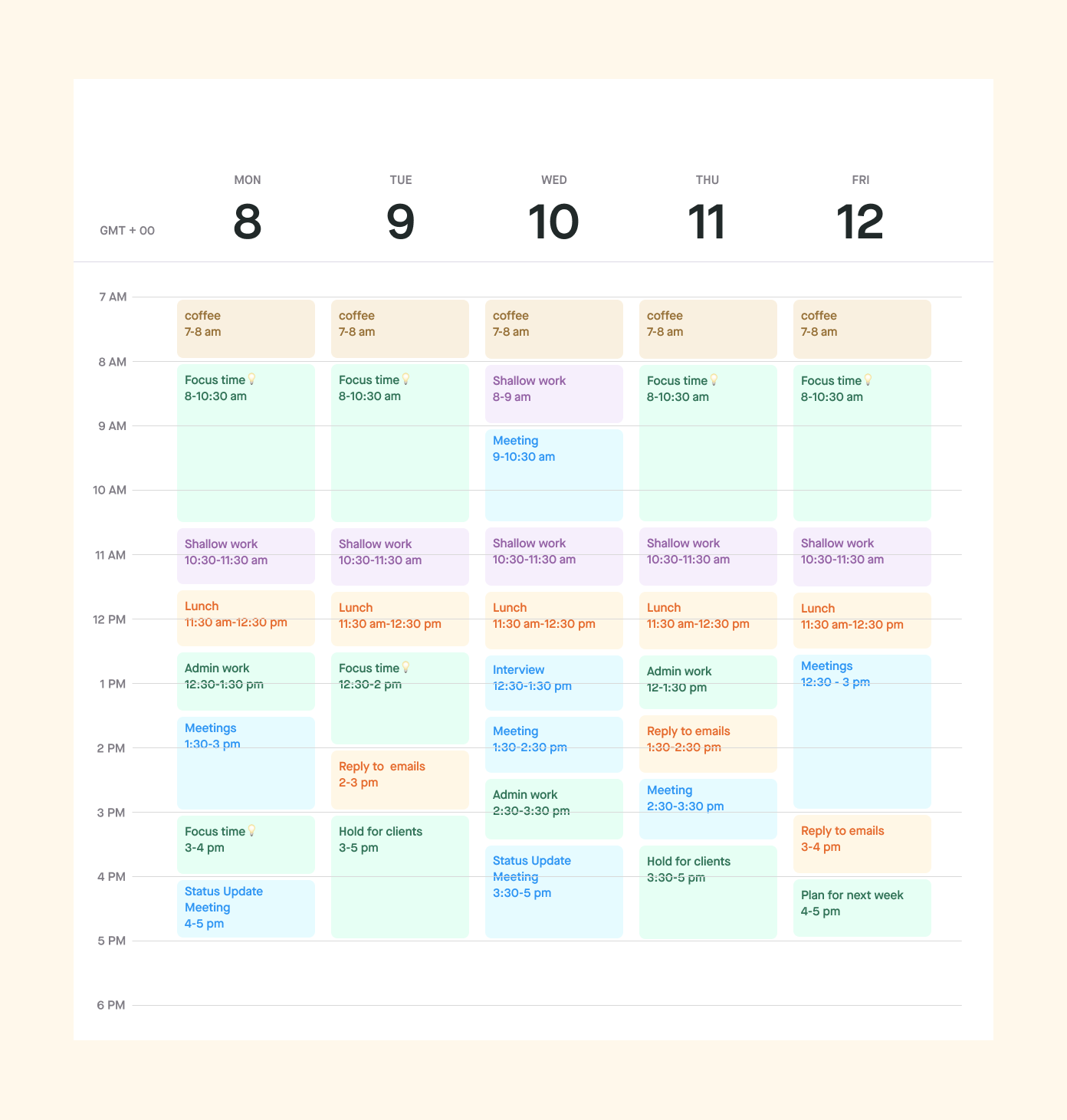
When to use time blocking
The best time to use time blocking is when you seek structure, focus, and a systematic approach to effectively manage your time, tasks, and goals.
Use time blocking to avoid overloading your schedule
If you have a long to-do list with various tasks, time blocking can help you prioritize and allocate time to each task based on its importance and urgency.
Use time blocking to prevent the task from taking too long
Parkinson's Law observes that people often use all the time allocated for a task, even if they could complete it in less time.
For example, if you're given a whole week to finish a report, you’ll likely end up using the whole week — even if the work could have been done in just a day or two. This happens due to various factors such as procrastination, inefficiencies, distractions, or simply because the allotted time encourages a more relaxed pace of work.
By dedicating specific blocks of time to this project, you can ensure that you work efficiently. This will help you make significant progress without interruptions and reduce the risk of creating bottlenecks for your team.
Challenges of time blocking
Applying changes to your workflow will come with obstacles. Luckily, Produce8 is here to help.
Since work days and work styles are different, what might be challenging for some may not be for others. It’s crucial to first understand how you currently work . Here are a few questions to ask yourself before you start:
Do you constantly change priorities?
If your work involves frequent, unpredictable changes in priorities, it can be challenging to stick to a pre-planned time-blocking schedule. Such a rigid structure may not adapt easily to shifting demands.
Do you have a lot of meeting-intensive days?
If your day is filled with numerous meetings — especially those scheduled by others — adhering to time blocks can be hard. Meetings can disrupt the continuity of your scheduled tasks.
Do you work in a distracting environment?
If you work in an environment with constant interruptions, such as a busy office, maintaining time blocks can be difficult.
By building self-awareness, you can anticipate interruptions and create time blocks to accommodate them. Time blocking, when effective, is about bringing control back into your day.
Continue reading to learn how Produce8 can help you achieve your ideal workday.
How effective is time blocking?
Most people assess their time blocks either at week’s end or after completing the task. However, this approach often leads to inaccurate reflections or difficulty in pinpointing mistakes.
To gauge the effectiveness of one’s time blocking, one must receive prompt feedback. This leads to higher levels of motivation, clearer areas for improvement, and better direction for focusing attention and energy.
Produce8 provides you with real-time data to evaluate the effectiveness of productivity techniques by:
- Measuring the efficiency of your workflow
- Analyzing your focus time and breaks during each time block
- Identifying the apps or activities causing distractions
- Visualizing what a successful day looks like and replicating it
Quantifying your efforts is crucial if you wish to maximize time blocking. Doing so allows you to pinpoint the causes of good or bad days. Produce8 can help!
Set up Produce8:
Produce8 is a health tracker for your workday.
It will tell you if you are having the days you want. All you have to do is connect the Browser and Desktop extension and link your work apps. It takes less than five minutes to set up! Once that’s complete, simply return to your work to collect data.
Get baseline data:
To measure the effectiveness of time blocking, you must collect basic information on your work habits and analyze it.
For example, you want to identify if you constantly click into your email inbox while working on other tasks. Similarly, if meetings are consistently running longer than planned, it’s important to note that.
We suggest gathering a week's worth of baseline data to properly analyze your work style.
Execute your time blocking:
Now that you have baseline data, it’s time to schedule your calendar using the time-blocking method.
Designate specific blocks of time for various tasks such as work-related projects, personal activities, and breaks.
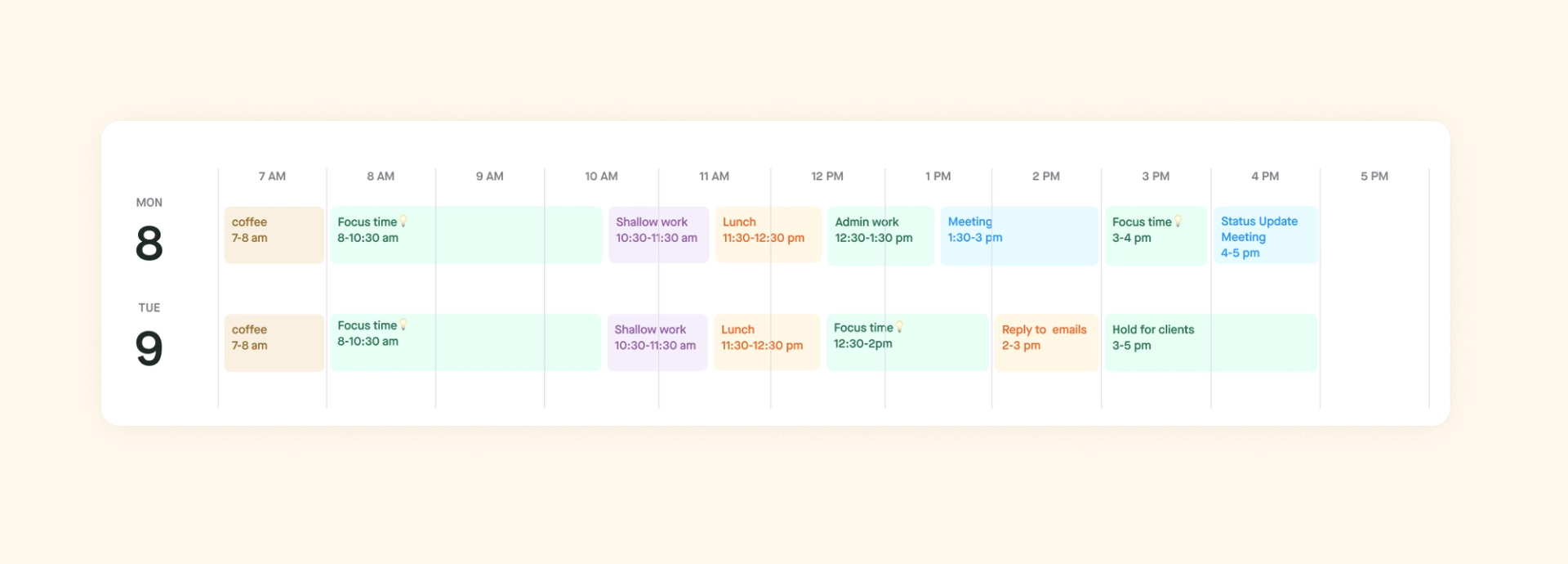
Analyze your data:
Once you've implemented time blocking for a few days, jump into Produce8 and assess its effectiveness for you.
To better understand the value of time blocking, here are some questions that Produce8 can help you answer:
1. Did you increase your focus?
The easiest way to determine whether your focus has improved is by using the Focus Score feature in your Daily Insights .
If you don’t have time during your day to perform a comprehensive analysis, Daily Insights will give you the key information. Just pop into Produce8 to view it or download the mobile app to check on the go.
Example: Here we see the Focus Score for a day where I didn’t time block versus a day where I did. Notice the 32-point improvement?
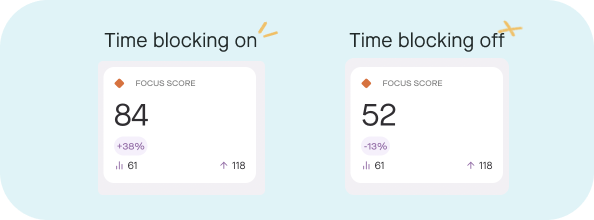
When you have more time, you’ll better understand the relationship between the score and the workflow. Go to your Timeline and filter the specific apps you were using with the task you scheduled during a specific time block.
Did you work in the intended apps for the duration of your time block?
In this example, the app labelled green is one of my most productive apps. When engaged in it, I’m likely working on a primary task. The bigger the block of green, the more focused I am.
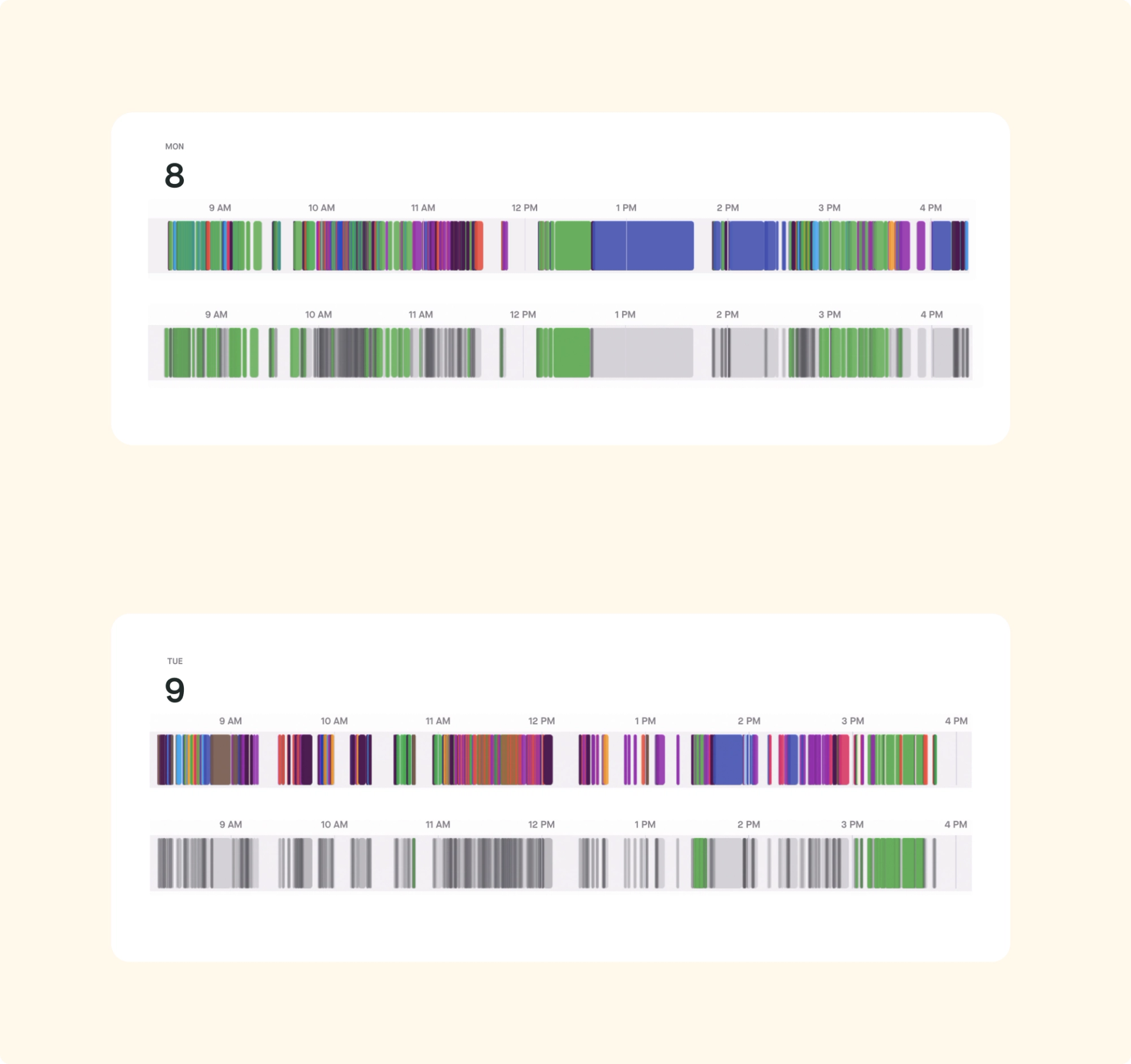
Now, let’s compare the reality of my workday with the expectations of my time blocking.
In my Timeline, you can see that on Monday, time blocking went great …
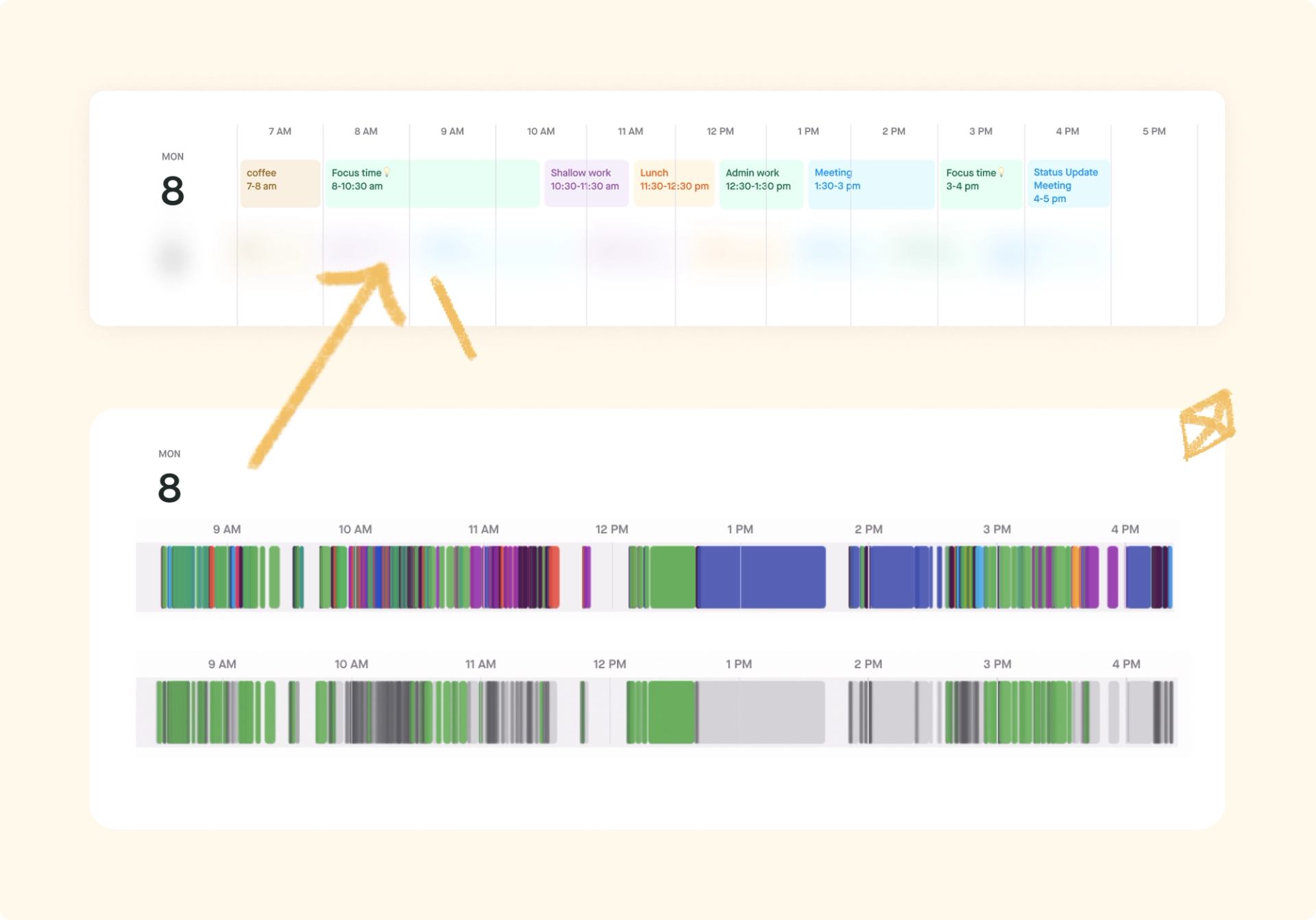
… but on Tuesday, it did not. I was unable to work in a productive manner until the last block of the day.
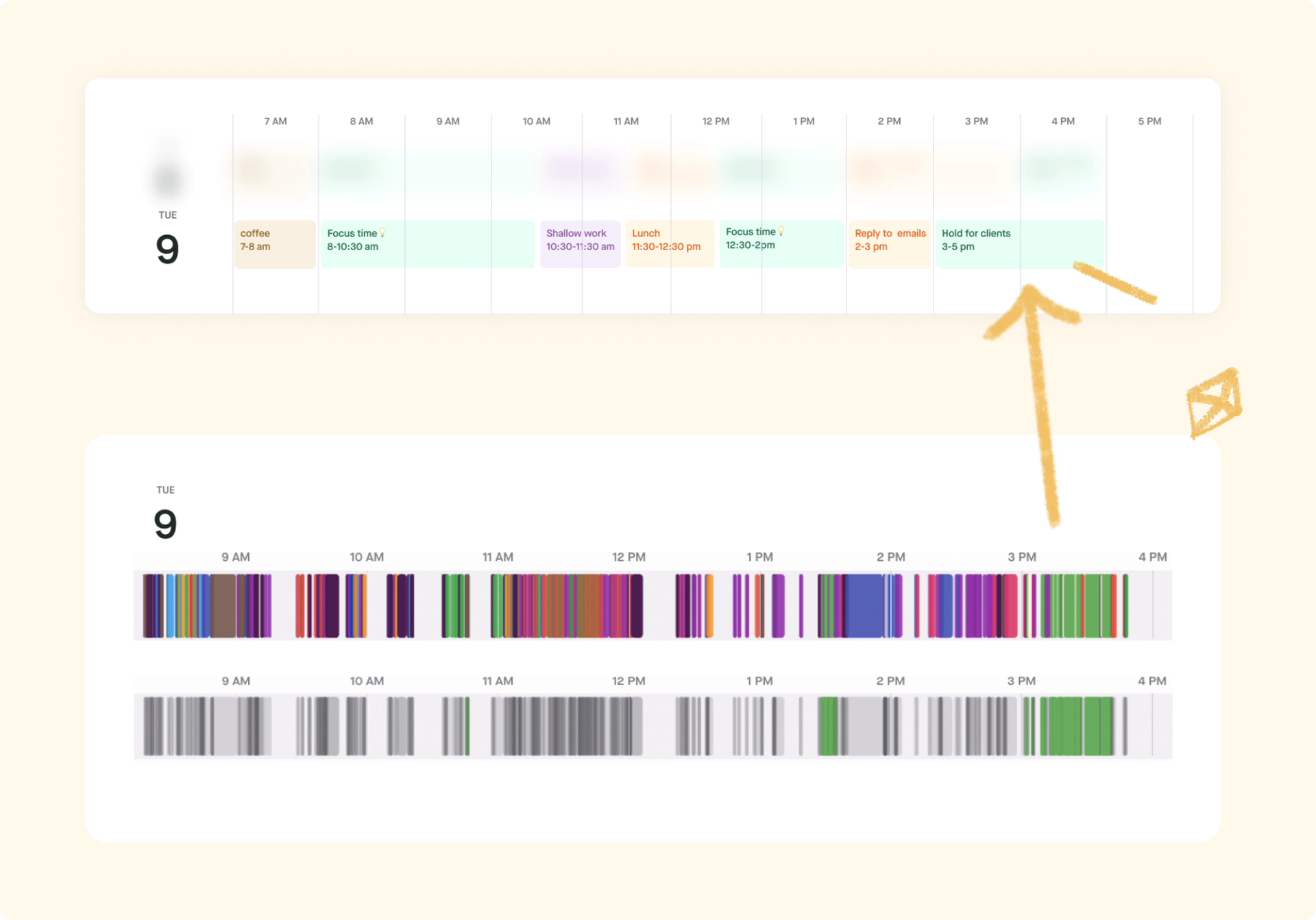
The good news is that by using Produce8, you can see what caused you to break from your time block. And in turn, you can make the appropriate changes to prioritize and manage your day. We do this by addressing the next question …
2. Did you reduce distractions?
One indicator of time blocking’s effectiveness is whether it prevents distractions from impeding your focus block.
For example, perhaps you’re the sort of person who goes into your email inbox reflexively throughout the day. Did you notice a decrease in that behavior while you were time-blocking?
You can check in Produce8 Trends. In the example below, you’ll see a notable decline in my Gmail interactions. This occurred after I had started using time blocking.

For a more complete picture, I can return to my Timeline to pinpoint where and when I engaged with distracting apps. This will help determine if I've improved my focus during my time blocks.
Upon review, there are fewer short interactions with Gmail in the second timeline. This indicates reduced distractions during the focused work blocks.

By using time blocks to limit access to distracting applications, you’ll develop better habits.
3. Did your workday improve?
Effective time blocking means a healthier balance to your workday. This can be interpreted as more breaks, greater efficiency, or fewer overtime hours.
All of this can be seen as a decrease in Digital Working Hours and an increase in time spent in your productive apps. You can highlight this by setting goals .
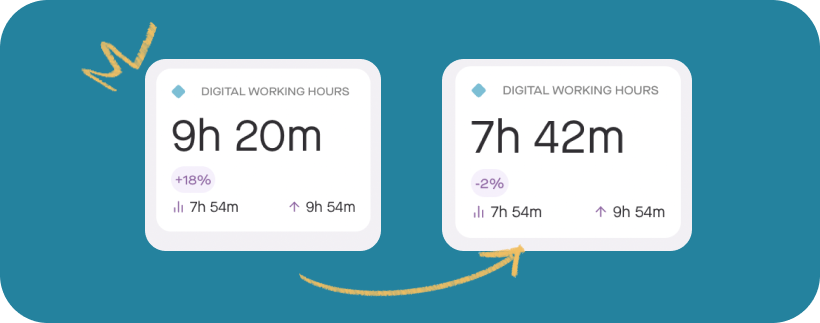
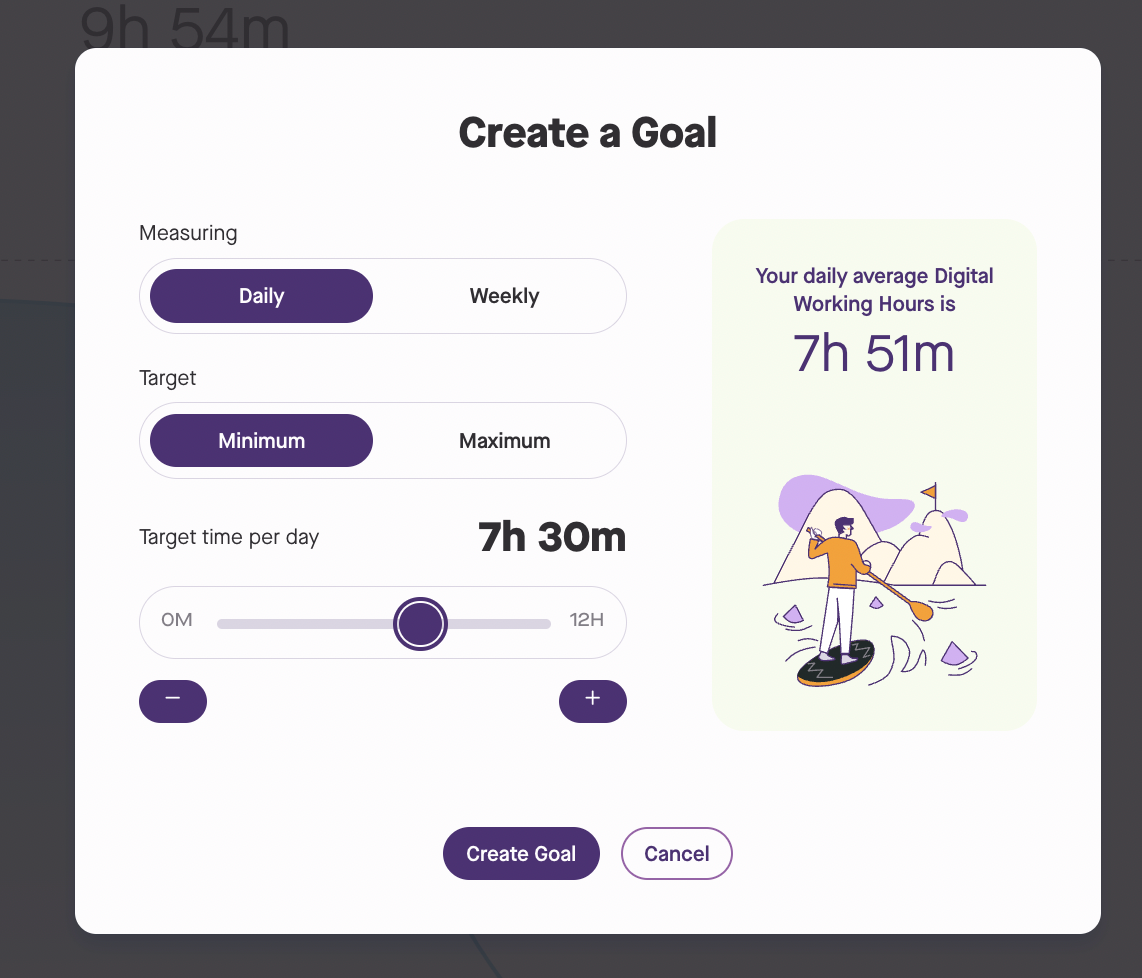
We recommend setting goals. Doing so helps you build self-awareness, stay on track, and maintain good habits. In the example above, I’m setting a goal to limit my Digital Working Hours to 7.5 hours. That way, I won’t overextend myself.
Is there an app that you want to spend more time working in? If so, you can see how time blocking improves your workflow and then set an achievable goal to make sure you allocate time blocks throughout the week for that app.
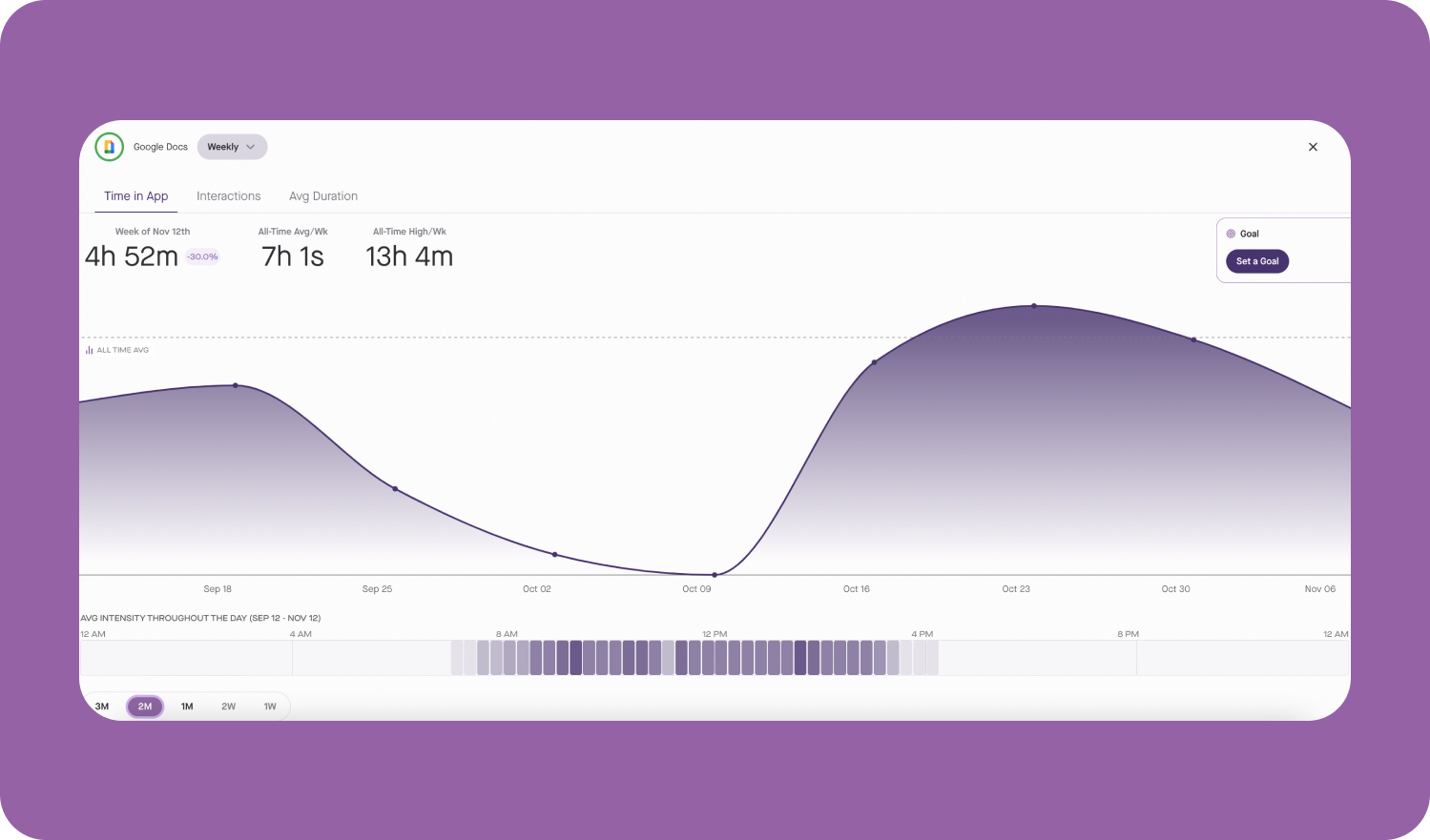
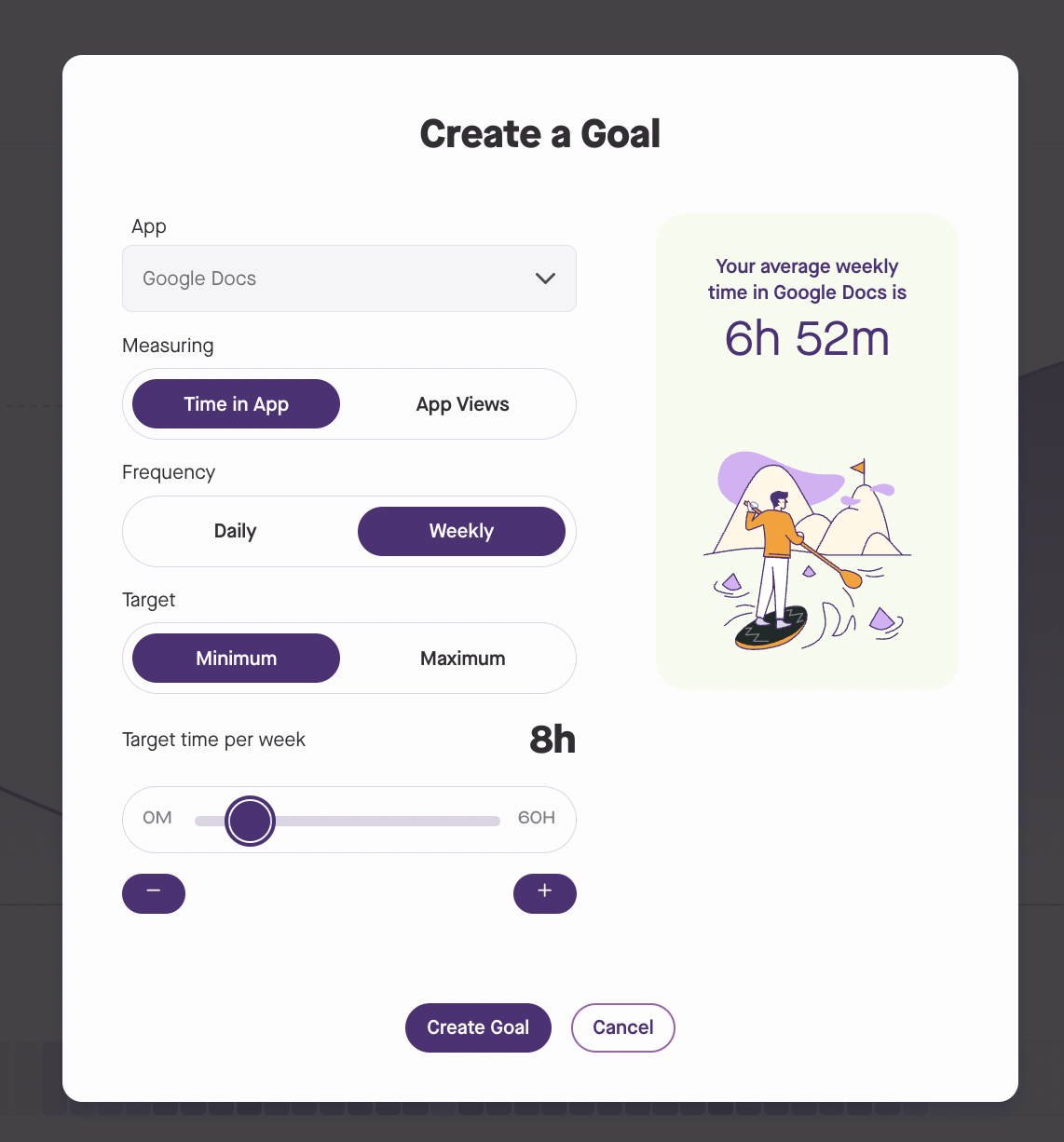
Here you see that I want to dedicate eight hours a week to working in Google Docs. That is the app I consider most productive for me. If I’m working in Google Docs, I know I’m having a great workday.
Everyone works differently. That's why it's important to find what suits your work style. Time blocking might not solve all your problems … but did it at least help you concentrate today? Produce8 can help you find out.
Conclusion
Analyzing your workday allows you to test various productivity methods that suit your objectives. The outcome leads to enhancements in your performance and overall well-being.
If you're keen to evaluate the effectiveness of time blocking, try Produce8. Connect your work tools, visualize your workday, and assess how time blocking influences you.
Related Aritcles
Digital Work Analytics reporting
AIRO Part 4 - From Reactive IT to Managed AI - The Next Evolution for MSPs
2 min read
Unlock great workdays
Wether you are collaborating with your team or solo tackling your day we can help you recover the most valuable asset, time.
